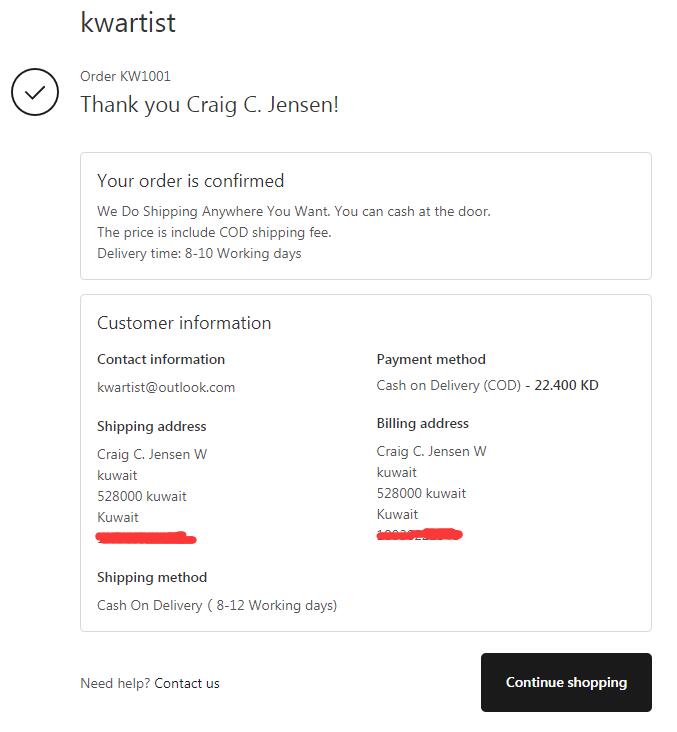How to order
Shopping at kwartist.com is easy. Simply follow the steps below.
Step 1
Add some item(s) into your Shopping Bag.
Select the size, color or quantity if necessary. For some items, we may recommend a size for you. Just click Check My Size;
Click on “ADD TO CART” ( If you want to choose more or hold and compare)
Click on “BUY IT NOW” (buy it directly)
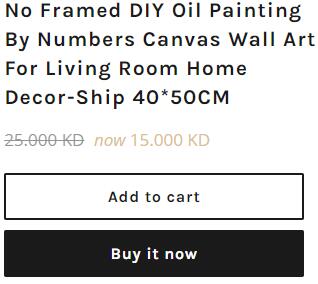
Step 2
ADD TO CART
Click the check out when item selection is completed.
Click the VIEW BAG button to review the item(s) selected and make some modifications if necessary;
Click on “CHECK OUT” if you are ready to place the order. Otherwise, click CONTINUE SHOPPING.
CHECK OUT & BUY IT NOW
if you already have our account, please log in directly.
if not, please fill in your detail address and phone number, so that we can finish the delivery in time.
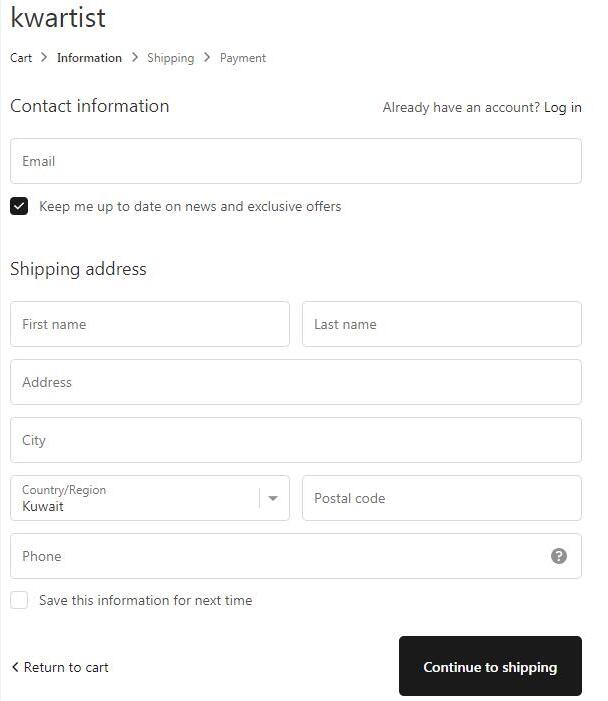
Check the products and price(discount)
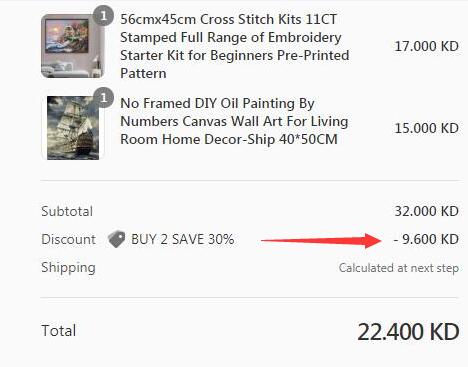
Step 3
Continue to shipping after you have finished the address
the delivery will set to Cash On Delivery as default
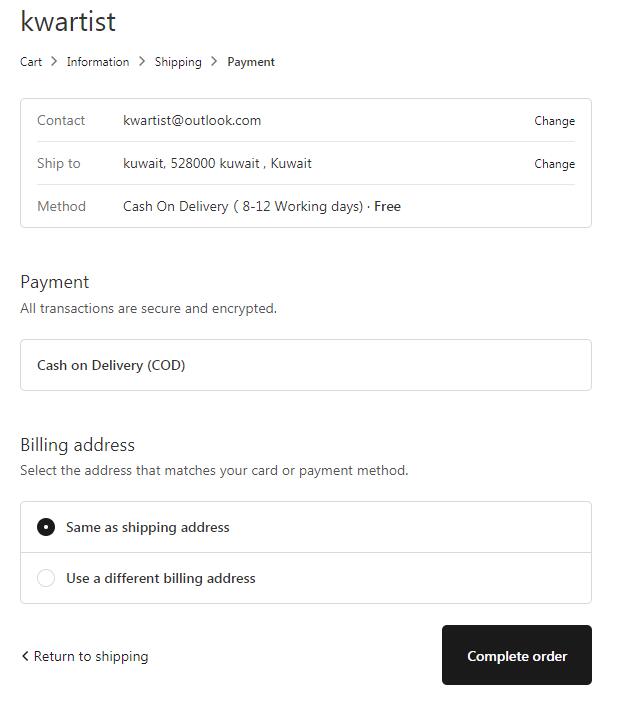
Step 4
Click Complete order to finish the order
You will get your order number and confirmed information.
Thank you.
you can check the order detail in your mailbox.